UniMate FLEX incorporates the advanced FIPS 140-2 certified Hybrid interface design and functionality, with a dedicated screen and navigation buttons to authenticate directly on the device itself. Even if your PC or Mobile device is compromised, authenticating on the UniMate device ensures that credentials remain secure and accurate.
The UniMate FLEX uses a 5V Lithium rechargeable battery, allowing for portability and convenience when authenticating on the go. With support for Windows, Mac OS, Linux, Android, iOS, and Symbian through the headphone (TRRS) connection.
The UniMate’s hybrid interface allows compatibility with a wide range of devices, supporting:
– Standard 3.5mm headphone audio socket (TRRS), for use with iOS, Android and Symbian mobile systems.
– USB interface, for use with internet browsers IE, Firefox, Chrome (etc.) on desktop operating systems.
Authenticate directly on the UniMate FLEX device by utilizing the monocolour display and navigation buttons to authenticate directly on the device itself. Even if your PC or Mobile device is compromised, authenticating on the UniMate device ensures that credentials remain secure and accurate.
Screen: Monocolour display/128*64 pixels/sleep screen customization
Input Controls: 4 buttons: 2 prev/next, 1 confirm and 1 cancel
As opposed to single-factor authentication, where only a password is required to verify the user’s credentials, two-factor authentication requires two separate modes of validation: “something you know” – the password, & “something you have” – the UniMate device. Both password and the UniMate are needed to successfully complete the login process. UniMate features the ability to generate encryption keys and store: passwords, digital certificates and personal credentials within the token.
The UniMate USB/Mini device is optimized with a 32-bit smart card to generate RSA encryption key pairs quickly onboard the token, enabling sophisticated security with minimal hassle and effort.
FIPS (Federal Information Processing Standard) 140-2 is the benchmark for validating the effectiveness of cryptographic hardware. The certification is granted up to 4 Levels, UniMate USB/Mini is certified as FIPS 140-2 (Level 2):
Level 1: Basic security requirements for specified cryptographic modules and basic production grade components.
Level 2: Additional security requirements including tamper-proof and tamper-evident designs, as well as Critical Security Parameters (CSPs) within the module.
For more information or our certification see NIST.
Encryption and decryption processes take place on-board the UniMate USB device, minimizing the risk of interception when performing the process locally on the host computer.
Credentials are encrypted and stored on the device and cannot be exported.
Offers non-repudiation digital signing and storing of transactions and documents through PKI technology, ensuring the authenticity of electronic transactions.
Makes use of several industry-approved encryption algorithms including
Hashing Algorithms:
Supports MS-CAPI, PKCS#11, X.509 certificates and smart card minidriver standards.
Implements a three-level permission system: Administrator, User, and Guest, in order of most to least privileges determining the functions that can be performed with the token.
Employs both a unique global hardware ID and user-defined 32-bit software ID for identification of UniMate USB devices
Support on a wide variety of operating systems including:
See the Specifications tab for the complete list of supported platforms, or message us directly.
Why use multiple Two Factor Authentication (TFA) devices/software, when you can keep all important credentials secure on one device that will authenticate on PC and IoT devices simultaneously.
USB for PC and desktop operating systems
TRRS (3.5mm – headphone) for IoT and mobile devices.
As opposed to single-factor authentication, where only a password is required to verify the user’s credentials, two-factor authentication requires two separate modes of validation: “something you know” – the password, & “something you have” – the UniMate device. Both password and the UniMate are needed to successfully complete the login process. UniMate features the ability to generate encryption keys and store: passwords, digital certificates and personal credentials within the token.
Each UniMate device is optimized with a 32-bit smart card to generate RSA encryption key pairs quickly onboard the token, enabling sophisticated security with minimal hassle and effort.
All UniMate devices have a dedicated 2MB AutoRun partition and 256KB on board memory for the storage of sensitive information and digital certificates.
Combining our industry experience with cutting edge technology, SecuTech provides the best of the best authentication solutions to our customers. Our latest technology serves thousands of governments, companies, resellers, individual developers and institutions worldwide.
SecuTech recognises the importance of reducing our carbon footprint. We pride ourselves in adopting green policies such as reducing waste, re-using and recycling. All parts and production processes of UniMate devices are lead-free and ROHS-compliant. Our top of the line products are ISO 9001;2000 certified.
SecuTech understands the importance of brand recognition. We offer colour customisation of our UniMate products as well as laser-etching options for text or logos. Want to remove SecuTech’s branding and replace it with your own? Not a problem!
SecuTech currently serves customers in over 62 countries, we offer excellent free technical support for any issues you may have. Our technical professionals work closely with customers to deliver the utmost level of satisfaction.
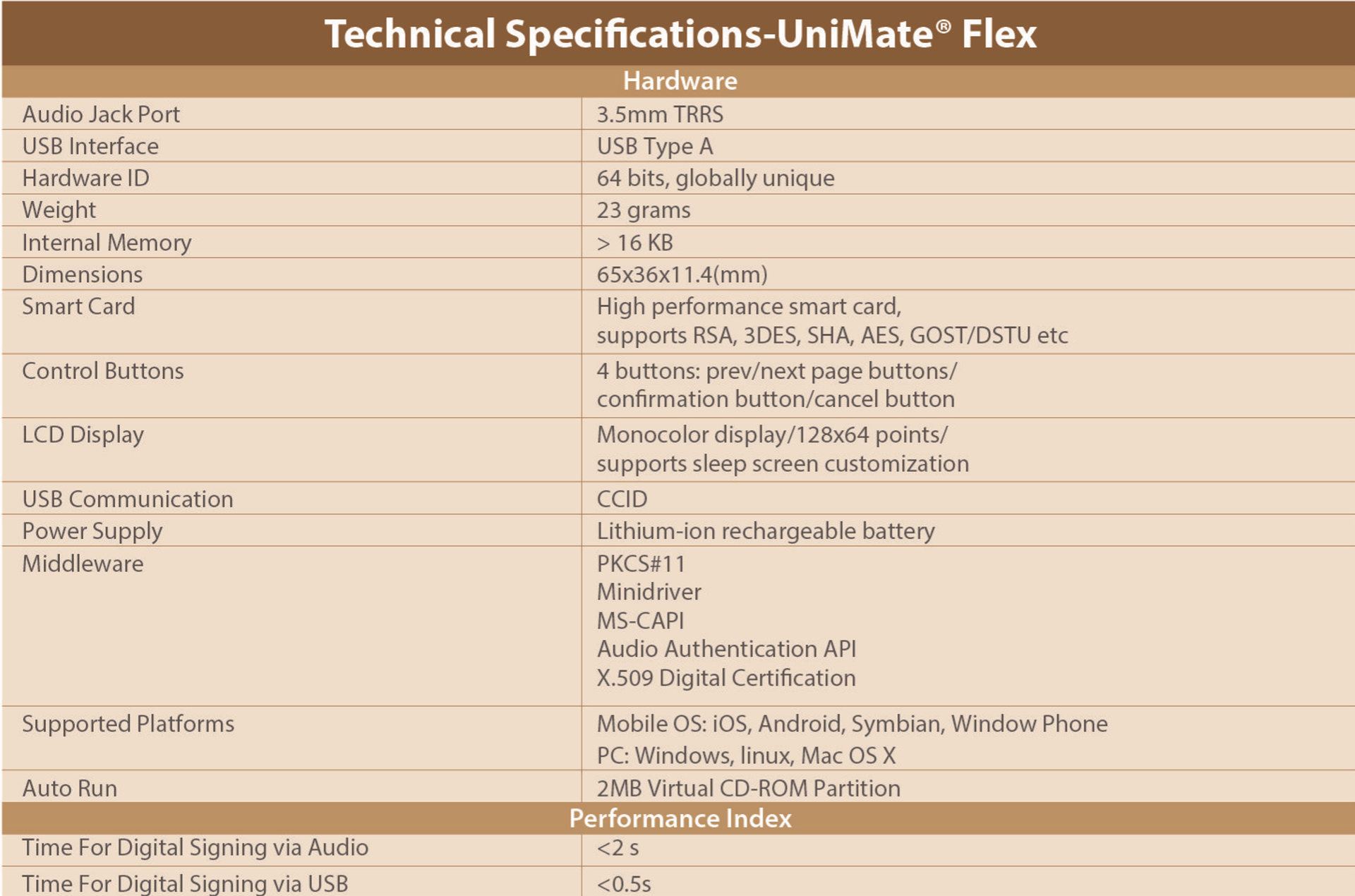
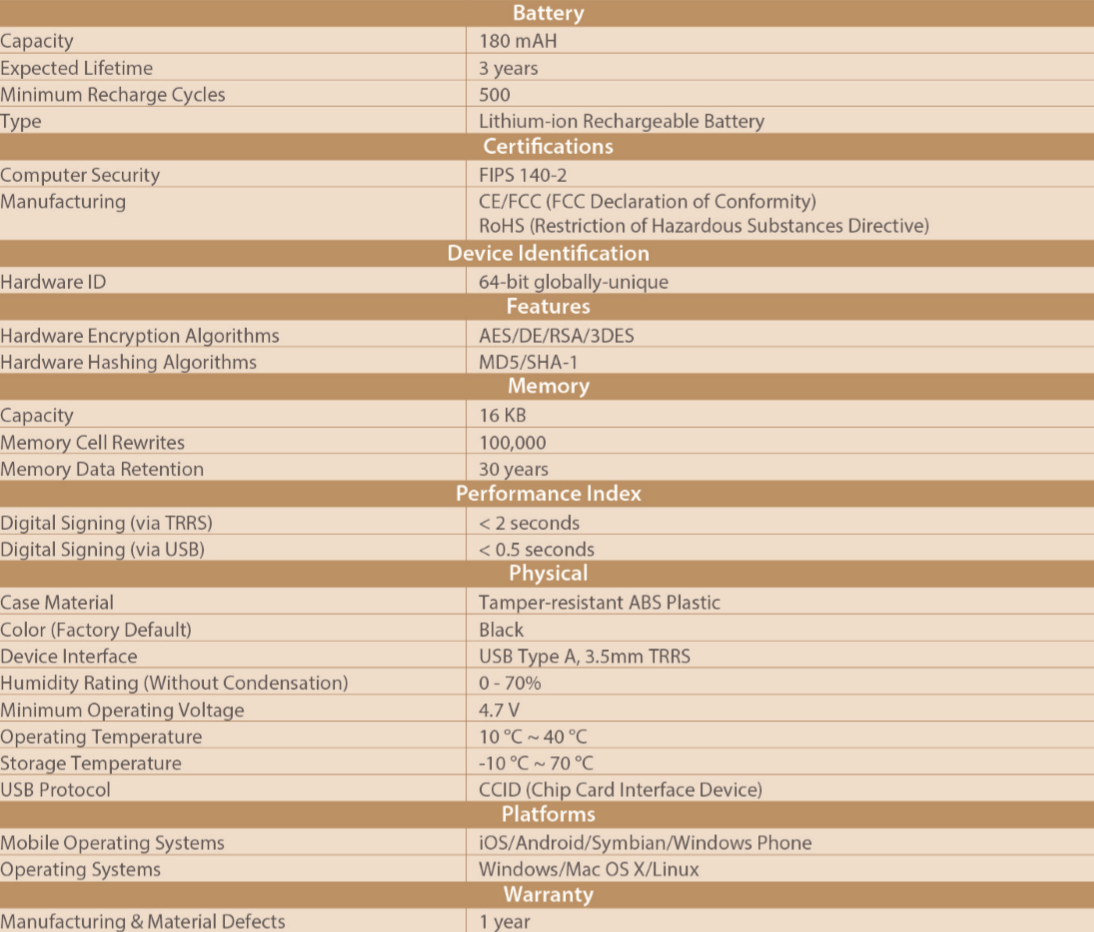
China Financial Certification Authority Case Study
UniMate Quick Start Guide (via Wiki)
UniMate Video Guides (via Wiki)
We offer a wide range of OEM customization options, from simple color-coding to logo laser engraving.
Keep track of your UniMate through color-coding, or ensure the color scheme is in line with your brand’s image

Ensure identification by engraving your token’s ID, serial number, or custom text on to your UniMate.


Want to take it a step further? Engraving options extend to company logos, enabling you to integrate UniMate tokens seamlessly into your organisation’s image.



Keep hold of your tokens with customizable straps, available in many colors.

For non-customized orders, buy the UniMate STD from our online store and enjoy FREE DELIVERY.